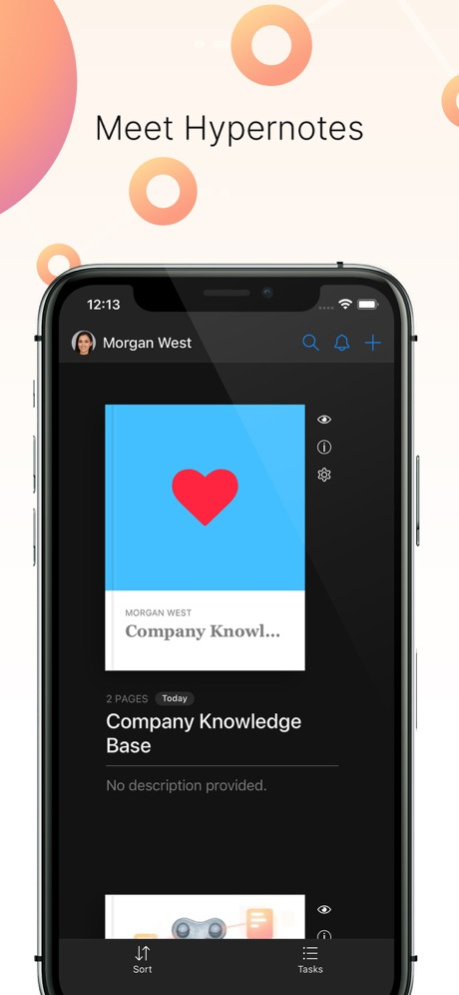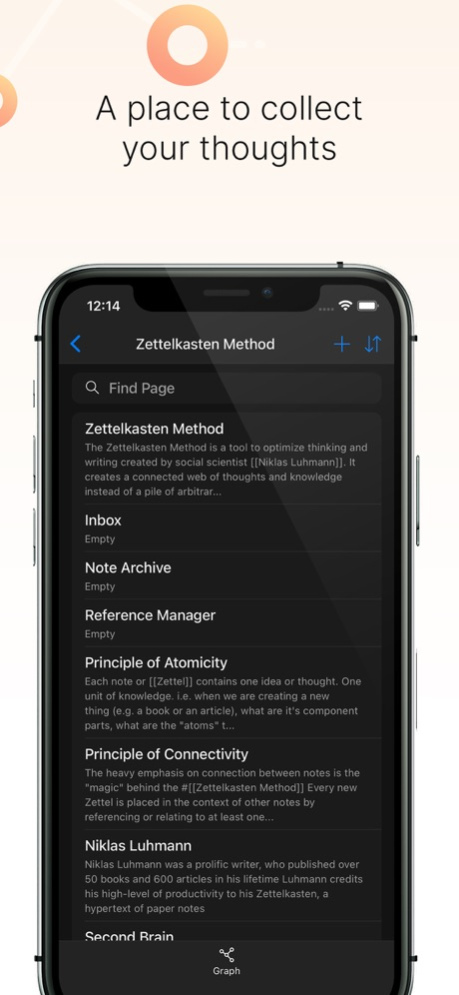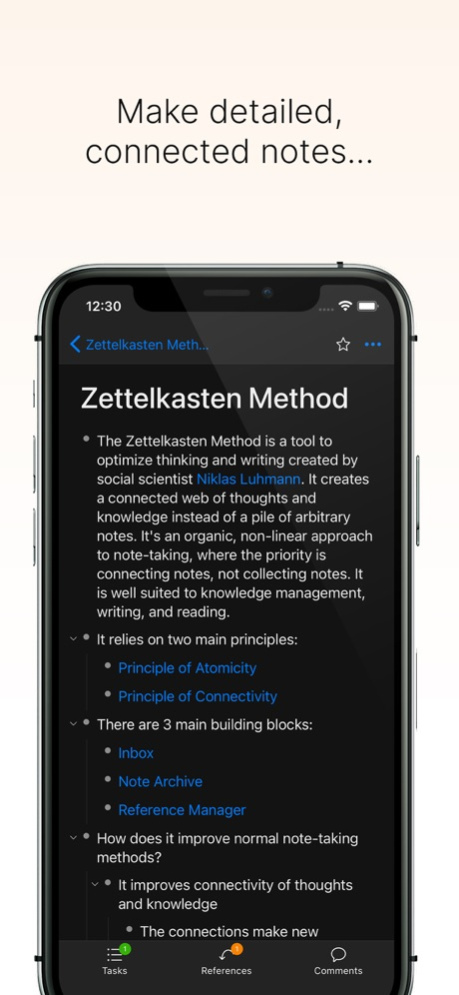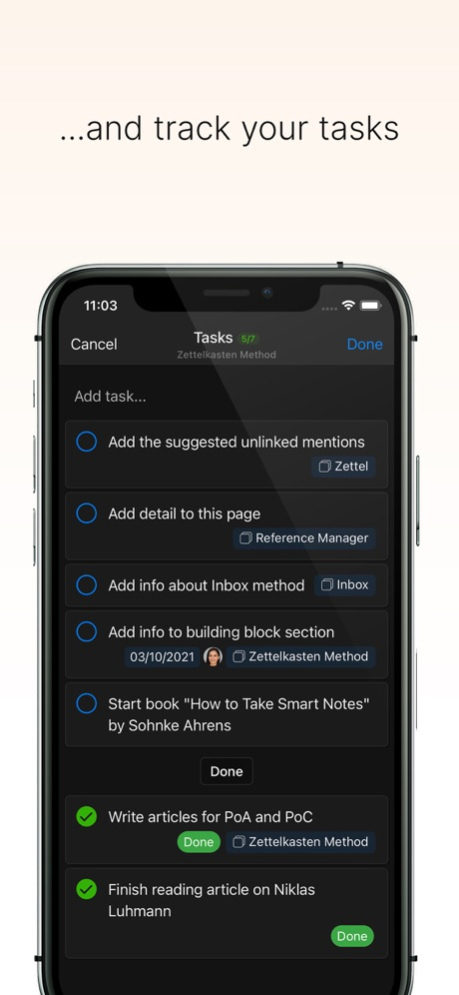Hypernotes by Zenkit 1.2.12
Continue to app
Free Version
Publisher Description
Hypernotes is intuitive knowledge management for teams. Create a collective ‘second brain’ for your company, and collaborate on anything from wikis and documentation, to research and writing projects. Start projects and add tasks, or even connect with built-in task management apps.
Build a network of knowledge in Hypernotes:
· Bi-directional linking between related notes,
· Outlining of large topics into smaller sub-topics,
· Automated suggestions to link related but as yet unconnected notes,
· Embedding of text blocks to reduce duplicate content,
· Knowledge graphs for better discovery,
· Extensive collaboration on the task, note, and notebook level.
· Built-in dedicated productivity tools through Zenkit Suite,
· GDPR conformity and EU-based servers,
· Enterprise grade admin and user management,
· Activity tracking on task, note, and notebook levels.
What happens when you use Hypernotes?
- fewer interruptions to your natural writing process
- less time spent searching due to the hierarchical & linked structure of documents
- less duplicate content because relevant pages are automatically linked
- less miscommunication due to a wrong or inadequate text structure
+ a better read/write ratio of your texts: People read more of what you write.
+ a better understanding of your texts
+ a better representation of your thoughts
+ a more natural flow in your writing process
+ more creativity and more "living" documents
+ more collaboration on resources like documentation and wikis
Oct 9, 2023
Version 1.2.12
General bug fixes and improvements
About Hypernotes by Zenkit
Hypernotes by Zenkit is a free app for iOS published in the Office Suites & Tools list of apps, part of Business.
The company that develops Hypernotes by Zenkit is axonic. The latest version released by its developer is 1.2.12.
To install Hypernotes by Zenkit on your iOS device, just click the green Continue To App button above to start the installation process. The app is listed on our website since 2023-10-09 and was downloaded 1 times. We have already checked if the download link is safe, however for your own protection we recommend that you scan the downloaded app with your antivirus. Your antivirus may detect the Hypernotes by Zenkit as malware if the download link is broken.
How to install Hypernotes by Zenkit on your iOS device:
- Click on the Continue To App button on our website. This will redirect you to the App Store.
- Once the Hypernotes by Zenkit is shown in the iTunes listing of your iOS device, you can start its download and installation. Tap on the GET button to the right of the app to start downloading it.
- If you are not logged-in the iOS appstore app, you'll be prompted for your your Apple ID and/or password.
- After Hypernotes by Zenkit is downloaded, you'll see an INSTALL button to the right. Tap on it to start the actual installation of the iOS app.
- Once installation is finished you can tap on the OPEN button to start it. Its icon will also be added to your device home screen.